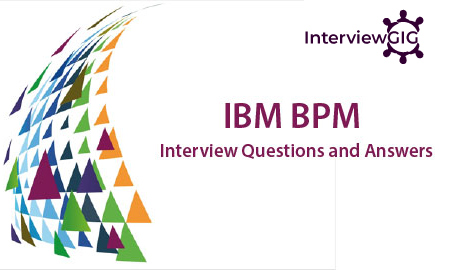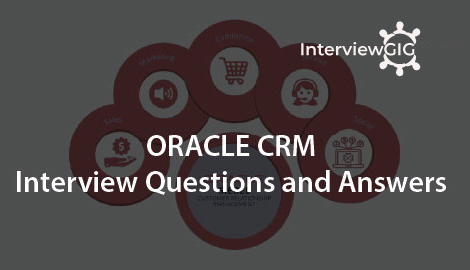In oracle HRMS there are so many modules like Core HR, Payroll, Self Service HR, Oracle learning management, iRecruitment, Time and Labour, Compensation Work bench, Oracle Advanced Benefits, Performance Management System etc., Core HR and System Administrator are the Heart of Oracle HRMS.
All basic set ups will do in Core HR with the help of System Administrator.
In system administrator we will create all the Users and Responsibilities, Flex fields, Profile values etc., In core HR we will create Organizations, Locations, Jobs, Positions, Grades, Organization Hierarchy, position Hierarchy, we will create all the employees also. These are the Basic setups in HRMS.
Job is general one, whereas Position is specific term to its role and responsibilities.
JOB: MANAGER (generic term), SOFTWARE DEVELOPER
POSITION: Finance Manager, HR Manager, Junior SOFTWARE ENGINEER, (this is position which is specific to the role to be played.
There are 6 Core Flex fields are there
- Job
- Position
- Grade
- Competency
- People Group
- Cost Allocation
If we want to assign the employee information to a Business Group, then we need to have HR organization classification under a business group
Elements are nothing but the components of the salary.
For Example: Basic Salary, House Allowance, Transport Earning, Bonus, Loan Recovery etc.
There are 2 types of Processing
- Recurring: if an entry of this element applies in every period until the entry is ended
- Non-Recurring: if an entry applies in one pay period only.
Retro Pay is a payment made for an event of past. Retro Pay stands for some old Payment due for the employee. This is used for Back Dated Salary Increments. There are four ways.
- Retro Pay by Run
- Retro Pay by Aggregate
- Retro Pay by Element
- Enhanced
Oracle Reports, Discoverer, Standard seeded reports, View/List option of the menu – output could be exported in word/excel, WebADI etc.
Retro Pay – Payment for any previous cycle in the current payroll run
Advance Pay – Payment for any future cycle/advance in the current payroll run
Absence Pay – Payment for leaves like sick leave, maternity leave, annual leave and other statutory leaves
Payroll Name, Period Type and Start Date
Actual Termination: For a nonrecurring element, select Actual Termination if you want the entries to close down at the end of the pay period in which the employee leaves.
Final Close: if you want the entries to stay open beyond the employee’s leaving date so that you can continue to pay the employee.
The Last Standard Process date defaults to the last day of the pay period in which the employee is terminated, but you can set it to a later period when you terminate an
employee.
Costing: Recording the costs of an assignment for accounting or reporting purposes. Using Oracle Payroll, you can calculate and transfer costing information to your general ledger and into systems for project management or labor distribution.